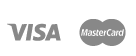Cookie Policy
In order to give you the most relevant experience on the Albion Journeys website we use 'cookies'. Cookies are text files that are stored on your computer that perform useful tasks. An example would be to allow Albion Journeys to keep track of tours held in your basket or remembering you when you come back to our website in the future.
For additional information regarding cookies and their uses/benefits, please view our Cookie Policy below.
You are able to opt out of cookies by disabling their functionality within your internet browser's cookie settings. Please note that if you do this certain elements of our website may not function correctly. For more information about disabling cookies, please see the section below called Managing Cookies.
By using the Albion Journeys website you are giving us consent to use cookies on your computer in accordance with our Cookie Policy.
Cookie Policy
What exactly is a cookie?
Simply, a cookie is a tiny text file which a website might send to your computer to store. It can be thought of in terms of an identification card, helping the website identify you when you return. At no point do our cookies or those of our third parties store your personal payment information.
Cookies are essential in making the interaction between website and customer a smoother, faster and better process.
What cookies do we use on Albion Journeys?
Our website uses certain types of cookies in the following ways:
1. Essential Cookies
Certain cookies are essential for the operation and functionality of our website. For example, cookies are set to enable us to correctly process customer activity such as orders, catalogue requests, email subscriptions and registrations. Cookies also enable the use of the site search and navigation tools on our website.
2. Performance Cookies
Other cookies are used to help us monitor the performance of our website. This enables us to identify and resolve any problems and therefore provide a better online shopping experience.
3. Third Party Cookies
We have relationships with carefully selected and monitored suppliers, such as Google Analytics, who may also set cookies during your visit. These cookies are used by us to monitor our website traffic and performance, and also for remarketing purposes. None of our third parties collect any personal data from which they would be able to identify individual customers.
Disabling cookies
It is possible to opt out of cookies by disabling them via your browser's cookie settings, but this may result in some parts of our website not functioning properly. For more information on disabling cookies, please check out our Managing Cookies section below:
Information about the types of cookies used by Google can be found here.
Managing Cookies
As we mention in our ‘Cookie Policy’, it is possible to opt out of cookies by disabling them via the cookie settings in your internet browser. However, please be aware that doing so may result in some parts of our website not functioning properly and may prevent you submitting an order via our website.
Please note that cookies are computer specific and not website specific, so if you log on to a website from a different computer, the cookie settings on that computer will apply.
The following is a guide on how to enable and disable cookies on your computer via your internet browser:
Microsoft Internet Explorer 6.0, 7.0, 8.0, 9.0
Click on 'Tools' at the top of your browser window and select 'Internet Options'
• In the options window navigate to the 'Privacy' tab
• To enable cookies: Set the slider to ‘Medium’ or below
• To disable cookies: Move the slider to the top to block all cookies
• Note there are various levels of cookie enablement and disablement in Explorer. For more information on other cookie settings offered in Internet Explorer, refer to the following page from Microsoft here.
Mozilla Firefox
Click on 'Tools' at the browser menu and select ‘Options’
• Select the ‘Privacy’ panel
• To enable cookies: Check ‘Accept cookies for sites’
• To disable cookies: Uncheck at ‘Accept cookies for sites’
• Note there are various levels of cookie enablement and disablement in Firefox. For more information, refer to the following page from Mozilla here.
Google Chrome
Click on the ‘wrench’ icon on the browser (usually found top-right corner) to open the tools menu
• From the Tools menu select ‘Options’
• Click the ‘Under the Hood’ tab from the menu on the left.
• In the ‘Privacy’ section, select the ‘Content settings’ button
• To enable cookies: select ‘Allow local data to be set’ option
• To disable cookies: select ‘Block all cookies’ option
• Note there are various levels of cookie enablement and disablement in Chrome. For more information on other cookie settings offered in Chrome, refer to the following page from Google here.
Safari on OSX
Click on 'Safari' at the menu bar and select the 'Preferences' option
• Click on 'Security'
• To enable cookies: In the 'Accept cookies' section select 'Only from site you navigate to'
• To disable cookies: In the ‘Accept cookies’ section select ‘Never’
• Note there are various levels of cookie enablement and disablement in Safari. For more information on other cookie settings offered in Safari, refer to the following page from Apple here.
Opera
Click on 'Setting’ at the browser menu and select 'Settings'
• Select ‘Quick Preferences’
• To enable cookies: check “Enable Cookies”
• To disable cookies: uncheck “Enable Cookies”
• Note there are various levels of cookie enablement and disablement in Opera. For more information on other cookie settings offered in Opera, refer to the following page from Opera Software here.
To find out how to opt out of behaviourally targeted advertising cookies, users based in the European Union should visit www.youronlinechoices.eu and users based in America should visit www.aboutads.info/choices/
For additional information on how to manage cookies, please click the link here.
Social Media
Please view our social media policy here >>
Our organisation utilises Force24’s marketing automation platform.
Force24 cookies are first party cookies and are enabled at the point of cookie acceptance on this website. The cookies are named below:
F24_autoID
F24_personID
They allow us to understand our audience engagement thus allowing better optimisation of marketing activity.
f24_autoId – This is a temporary identifier on a local machine or phone browser that helps us track anonymous information to be later married up with f24_personid. If this is left anonymous it will be deleted after 6 months . Non-essential, first party, 10 years, persistent.
f24_personId – This is an ID generated per individual contact in the Force24 system to be able to track behaviour and form submissions into the Force24 system from outside sources per user. This is used for personalisation and ability to segment decisions for further communications. Non-essential, first party, 10 years, persistent.
The information stored by Force24 cookies remains anonymous until:
Our website is visited via clicking from an email or SMS message, sent via the Force24 platform and cookies are accepted on the website.
A user of the website completes a form containing email address from either our website or our Force24 landing pages.
The Force24 cookies will remain on a device for 10 years unless they are deleted.
Other Tracking
We also use similar technologies including tracking pixels and link tracking to monitor your viewing activities
Device & browser type and open statistics
All emails have a tracking pixel ( a tiny invisible image ) with a query string in the URL. Within the URL we have user details to identify who opened an email for statistical purposes.
Link Tracking
All links within emails and SMS messages sent from the Force24 platform contain a unique tracking reference, this reference help us identify who clicked an email for statistical purposes